📄 Paper Submission Guide (CMT System)
Step 1: Visit the CMT site for FITAT2025 paper submission. Access the link directly: https://cmt3.research.microsoft.com/FITAT2025/Submission/Index. If you don’t have a CMT account, please create one first.
Step 2: Carefully read the Welcome Message and Instructions.
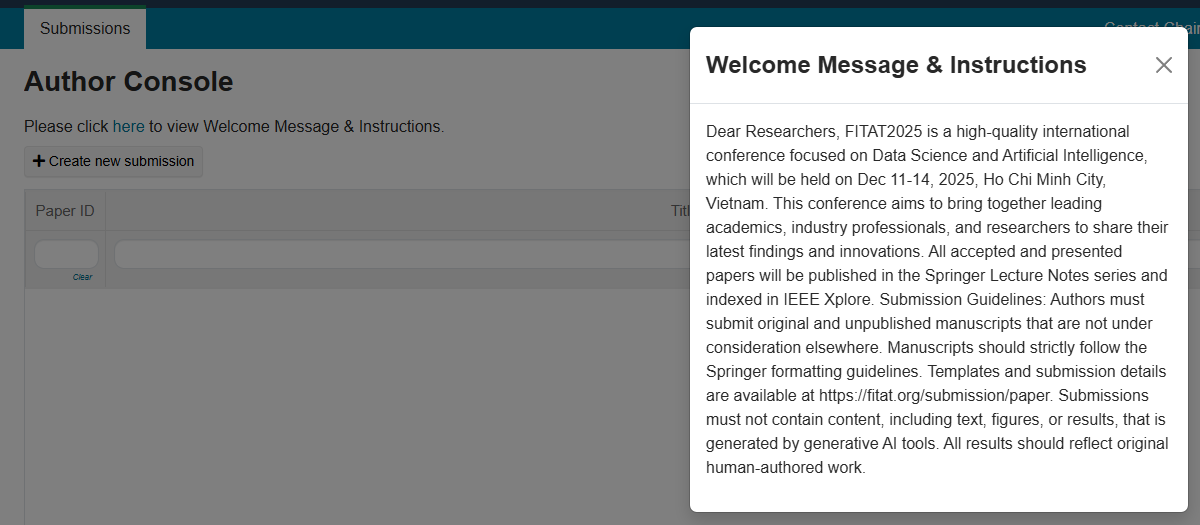
Step 3: Click the “Create new submission” button.
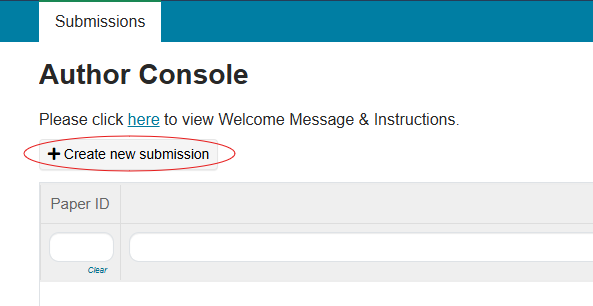
Step 4: Fill out the submission form:
- Title of the paper (required)
- Abstract (required)
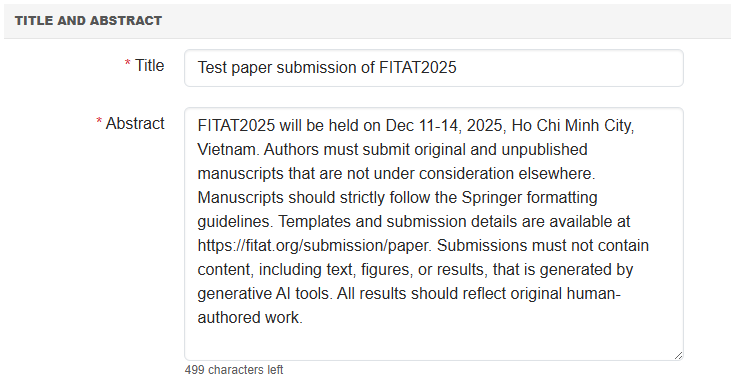
Select appropriate primary and/or secondary subject areas relevant to your paper.
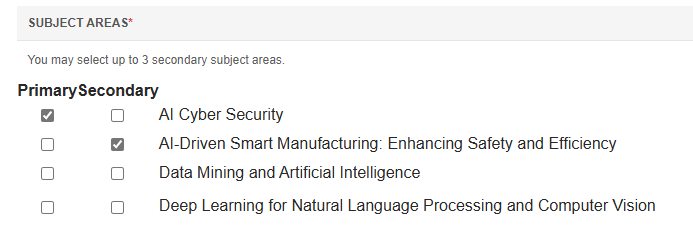
Upload your manuscript and cover letter (accepted formats: .doc, .docx, .pdf).
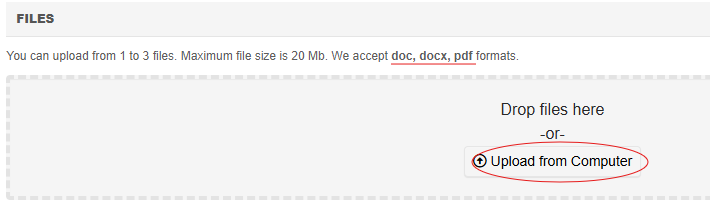
Check if your files are uploaded correctly.
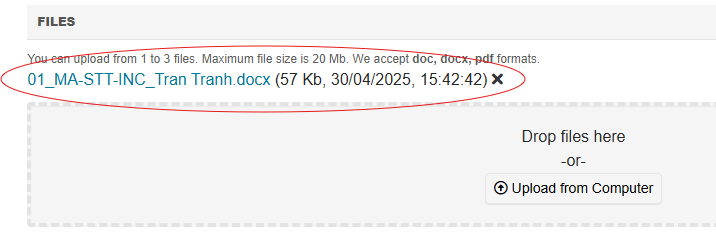
Answer the “Additional Questions” section.
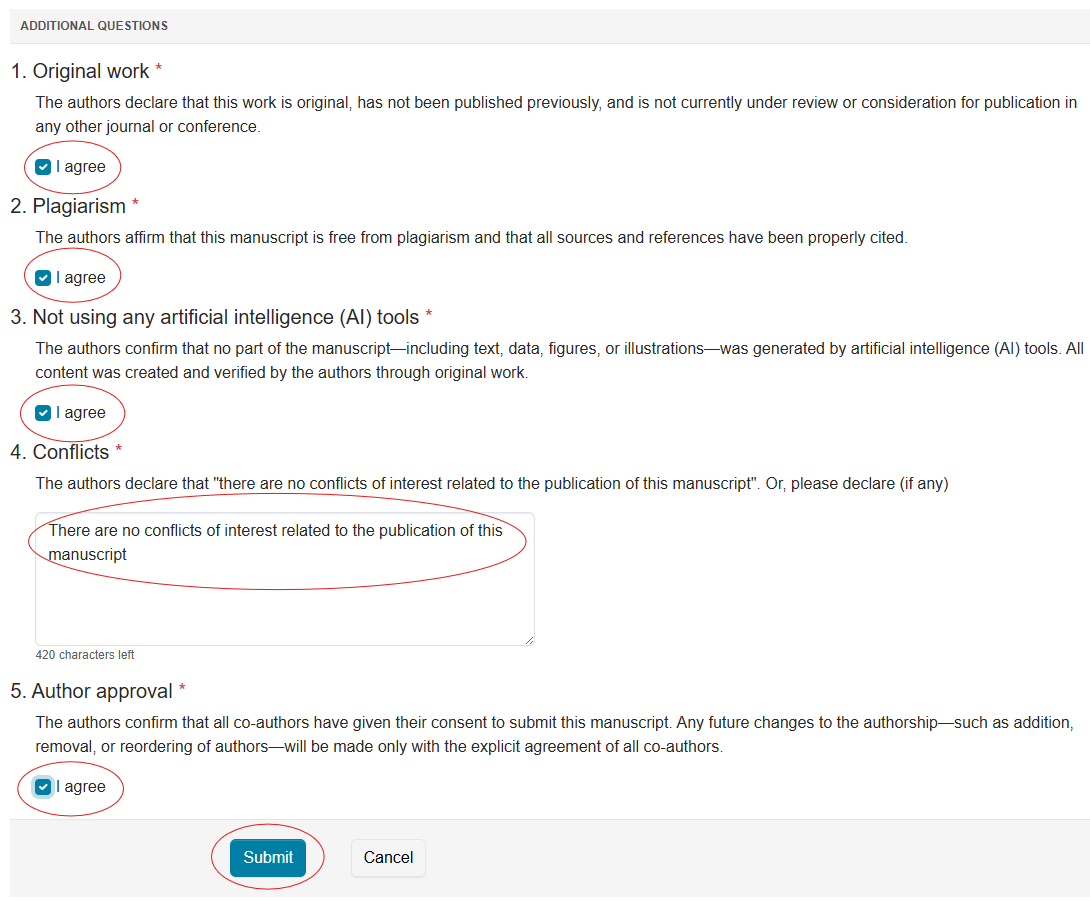
Review the Submission Summary carefully.
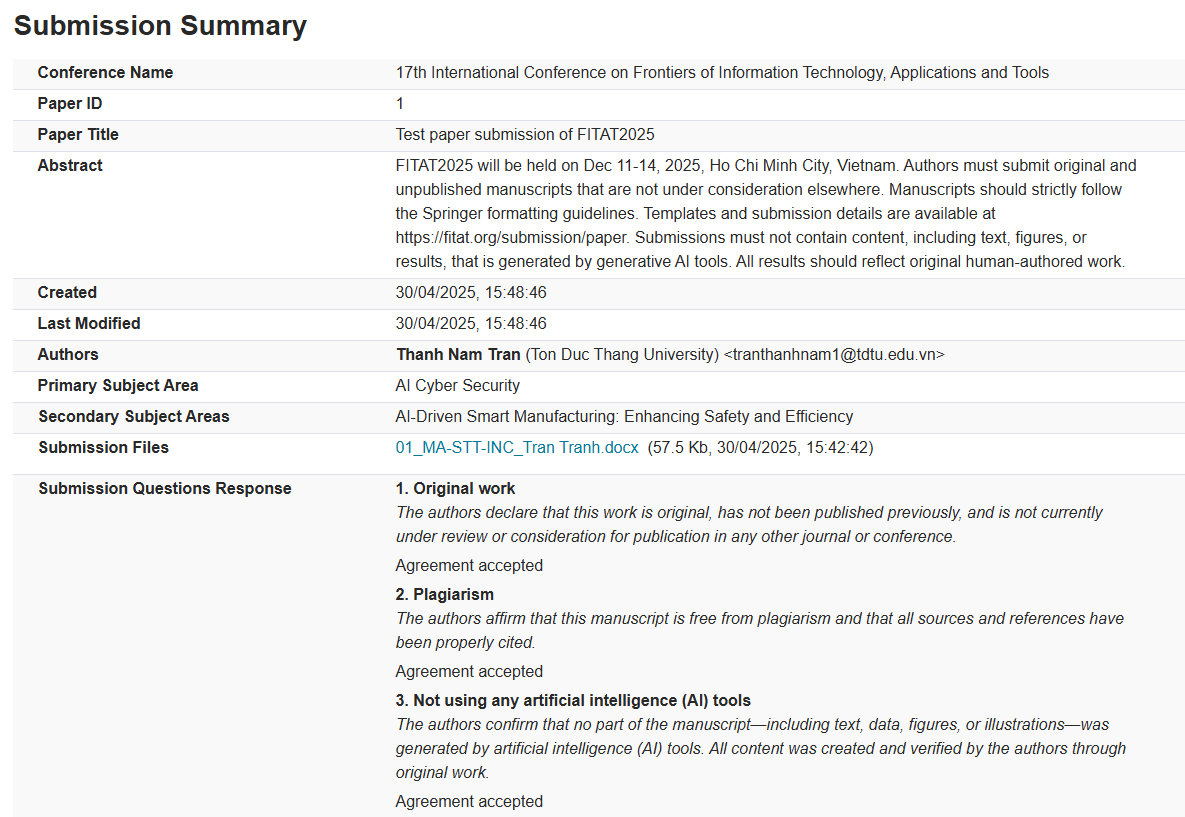
If the information is incorrect, click Edit Submission.
If everything is correct, click “Back to Author Console” to complete the submission.
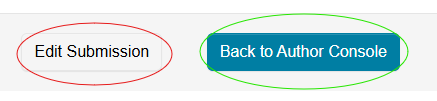
📌 Track Your Submission
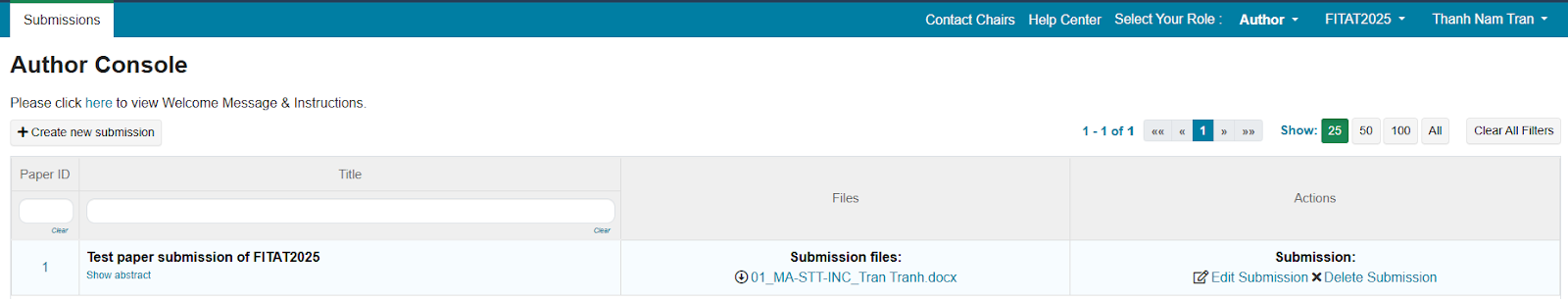
If you have any questions or need support, please contact:
Dr. Tran Thanh Nam
Email: tranthanhnam1@tdtu.edu.vn or tranthanhnam@ieee.org
